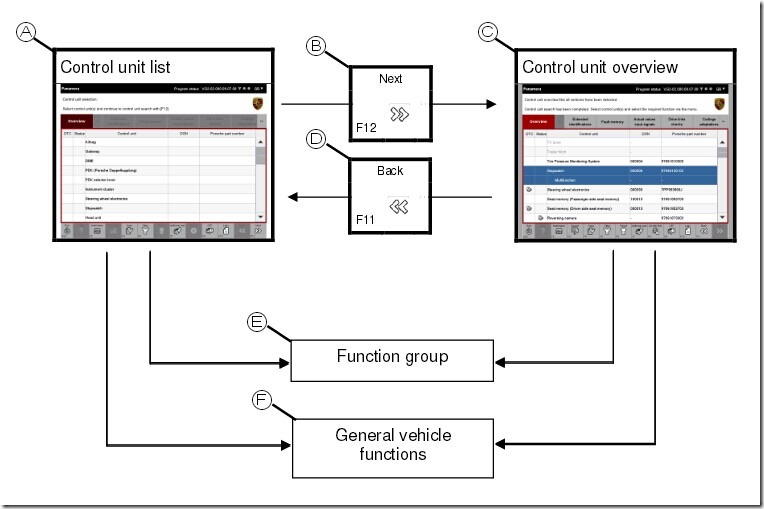No products in the cart.
Uncategorized
How to learn the screen navigation in the control unit list of Piwis Tester 2?
The piwis tester ii from eobdtool work with the old and latest porsche car. It is equiped with original smart diagnostic software for Porsche vehicles. Porsche eobdtool piwis tester can help you diagnose and programme the most new and old kind of porsche cars. For example: 911(997), Boxster/ Cayman,(987), Cayenne up to MY 2010, Cayenne from MY 2011 and Panamera.
Lot of customer miss in control unit list and control unit overview, so now eobdtool lead our customer beginning to learn the the screen navigation in the control unit list of Piwis Tester 2.
Firstly, please check the picture visually show control unit list and control unit overview of piwis tester 2 smart diagnostic software
Secondly, try to operate it by yourself as follow:
When the application is started, the control units of the ODX project are displayed in the control unit list (A).
A control unit search is started by pressing the <F12> button (B).
The control unit overview (C) then shows a list of control units with the control units marked that it was possible to address in the search.
Control units that could not be addressed are greyed out. By pressing the <F11> (D) button, you can return to the control unit list.
If you select at least one control unit in the control unit list or control list overview, you can select a function group from the menu bar (E).
Selection-independent access to the general vehicle functions (F) is possible in the control bar.
www.eobdtool.com will share more knowledge about the Porsche piwi tester 2 scanner,pls just follow us learn more