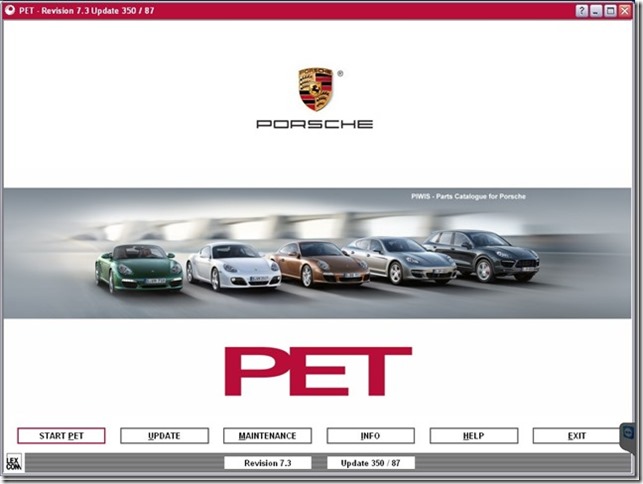No products in the cart.
Uncategorized
Porsche PET PIWIS 7.3 Installation Instruction
Porsche PET PIWIS 7.3 – Original spare parts for cars Porsche. Also present in the assembly Electronic Data Systems service centers Porsche POSES 2.42.
A lot of our customer buy the Porsche PET PIWIS 7.3 from eobdtool separately.
So eobdtool share the PET PIWIS 7.3 installation as follow:
1.Run the PET 7.3.exe way to extract specify c: \ just be unpacked in the root is a shortcut on the katalog.Peretaskivaete stol.Esli hardlok not set, then put the folder HardLock Emulator.
2.Then you launch the emulator press stop and then immediately start.
3.Esli it generates an error in the manual nshe.sys delete a file that is located in c: \ WINDOWS \ system32 \ drivers \ and re-presses stop and start.Esli error again
4.then in the folder c: \ WINDOWS \ system32 \ drivers \ delete files Haspnt.sys, hl_mull.sys, hlemu.sys reboot the computer, run the emulator again and press stop and then immediately pusk.
5.Emulyator not issue error, and have to report that running.
Now the Porsche PET PIWIS 7.3 installation finish yet