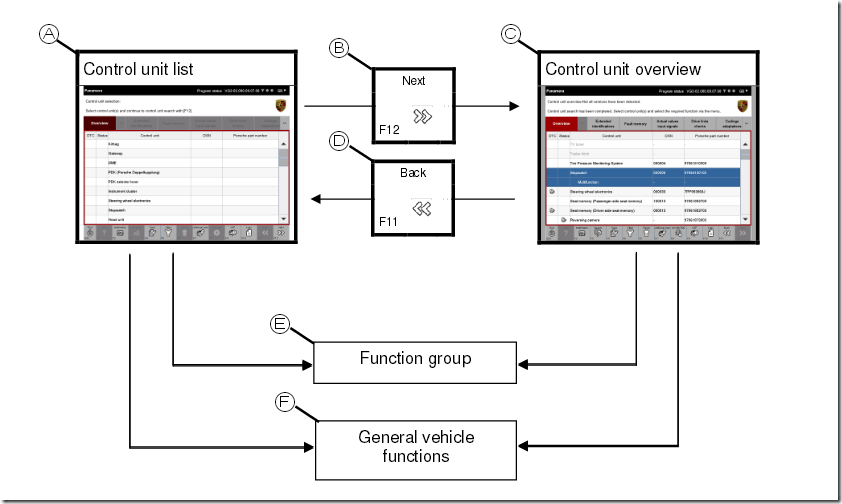No products in the cart.
Uncategorized
Control unit list of PIWI TEST II
when you running the PIWI test II, you will see several control unit on screen,now let me introduce them to you.
Screen navigation in the control unit list/control unit overview as follow:
when the application is started, the control units of the ODX project are displayed in the control unit list (A).
A control unit search is started by pressing the <F12> button (B).
The control unit overview (C) then shows a list of control units with the control units marked that it was possible to address in the search.
Control units that could not be addressed are greyed out.
By pressing the <F11> (D) button, you can return to the control unit list.
If you select at least one control unit in the control unit list or control list overview, you can select a function group from the menu bar (E).
Selection-independent access to the general vehicle functions (F) is possible in the control bar.