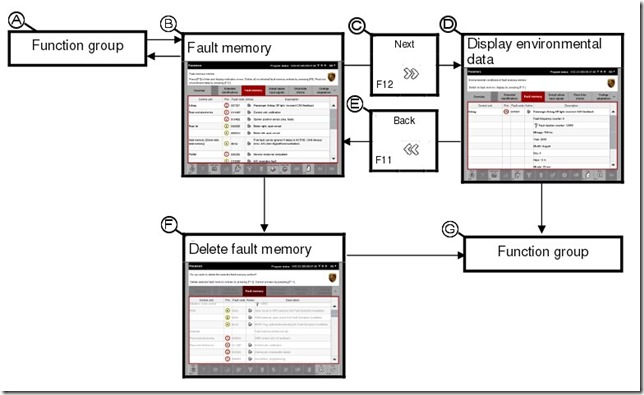No products in the cart.
Uncategorized
Piwis Tester II Fault Memory Screen Navigation
Where‘s the Piwis Tester II Fault Memory on Piwis Tester II?How to deleted fault memory?you have same question for Piwis Tester 2 fault memory pls follow eobdtool.com to learn more about it.
Below is Fault Memory Screen Navigation:
Fault memory in Piwis Tester II function group,If you have selected at least one control unit in another function group (A), you can access an overview of the fault memory entries (B) by selecting the function group Fault memory on Piwis Tester II. Here you can view the environmental data (D) for a fault memory after selecting an entry and pressing the <F12> (C) button. If you press the <F11> button (E) in the environmental data screen, you return to the screen with the fault memory entries (B).
You can delete the fault memory (F) and also access another function group by selecting a function group button in the menu bar (G).